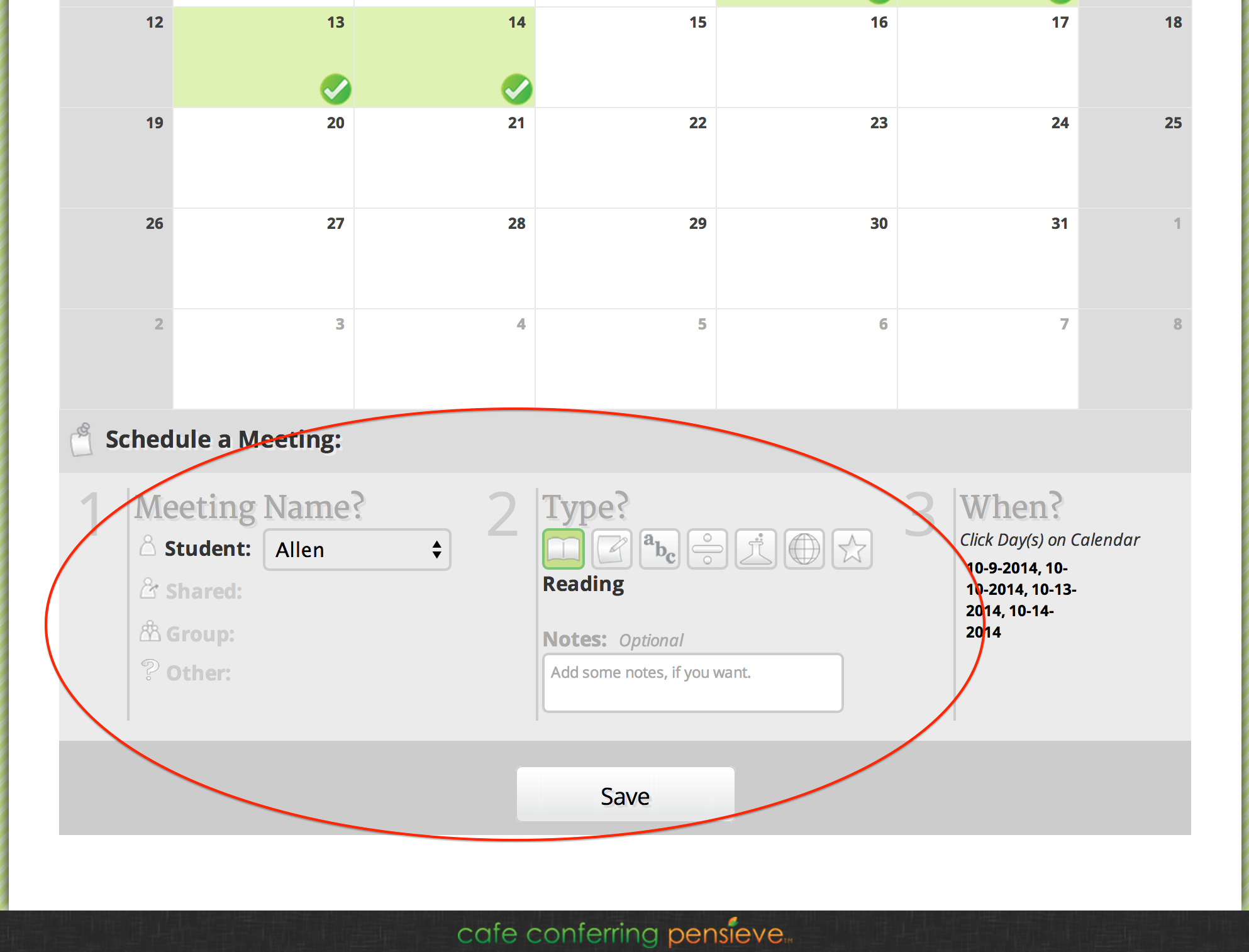Recurring Calendar Appointments
1. From the class list, select the Calendar tab.
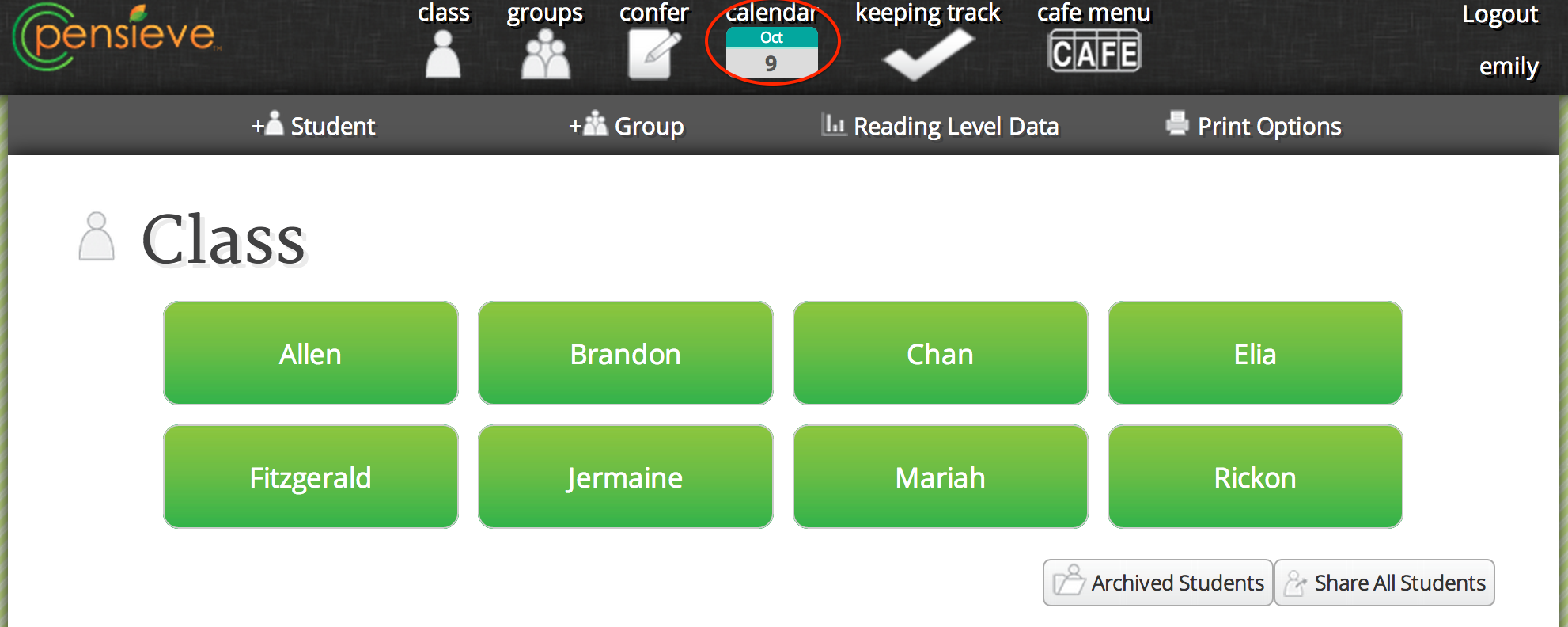
2. Select the appointment dates.
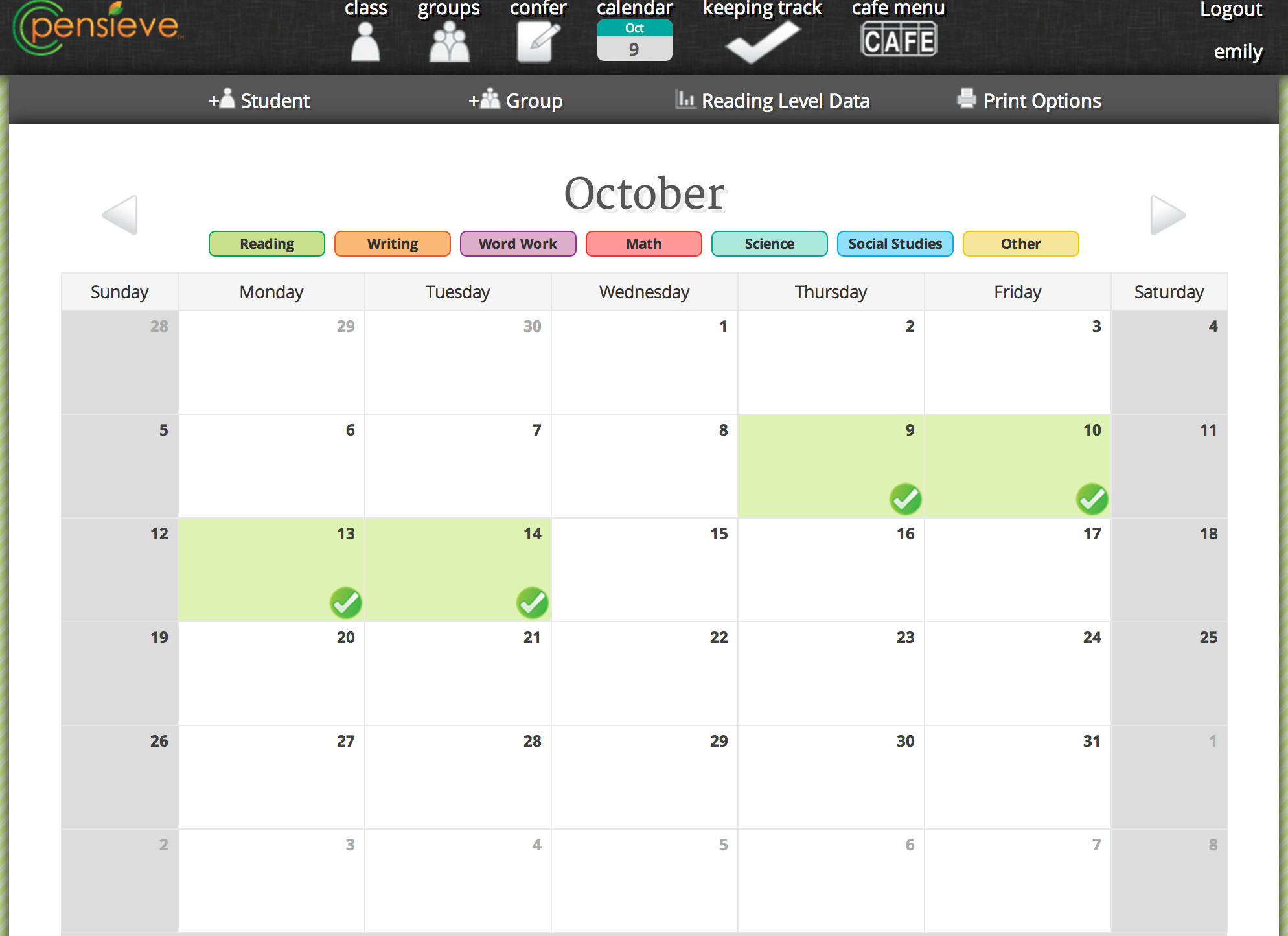
3. Scroll down to select the meeting name, meeting type and any related notes. Click Save.
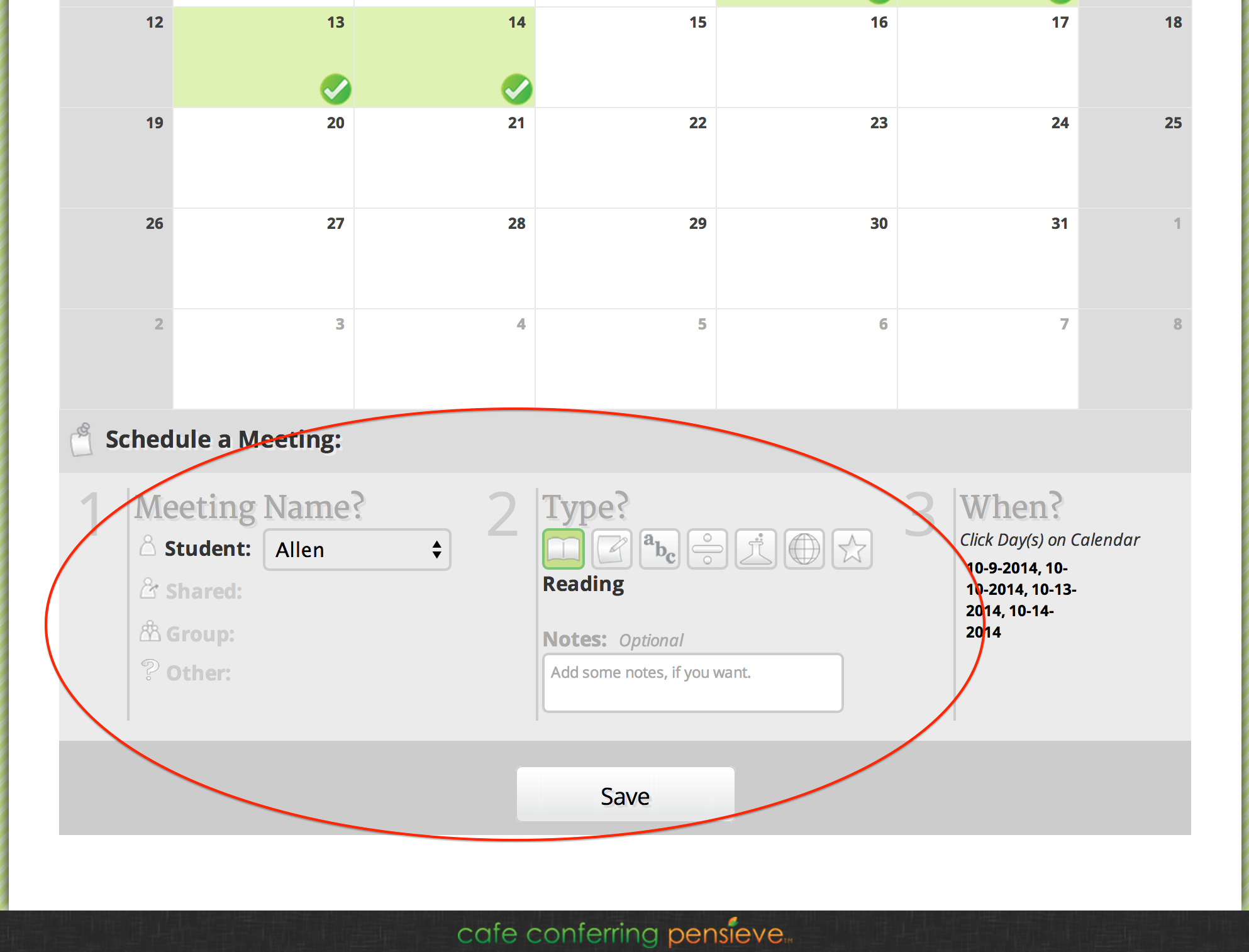
1. From the class list, select the Calendar tab.
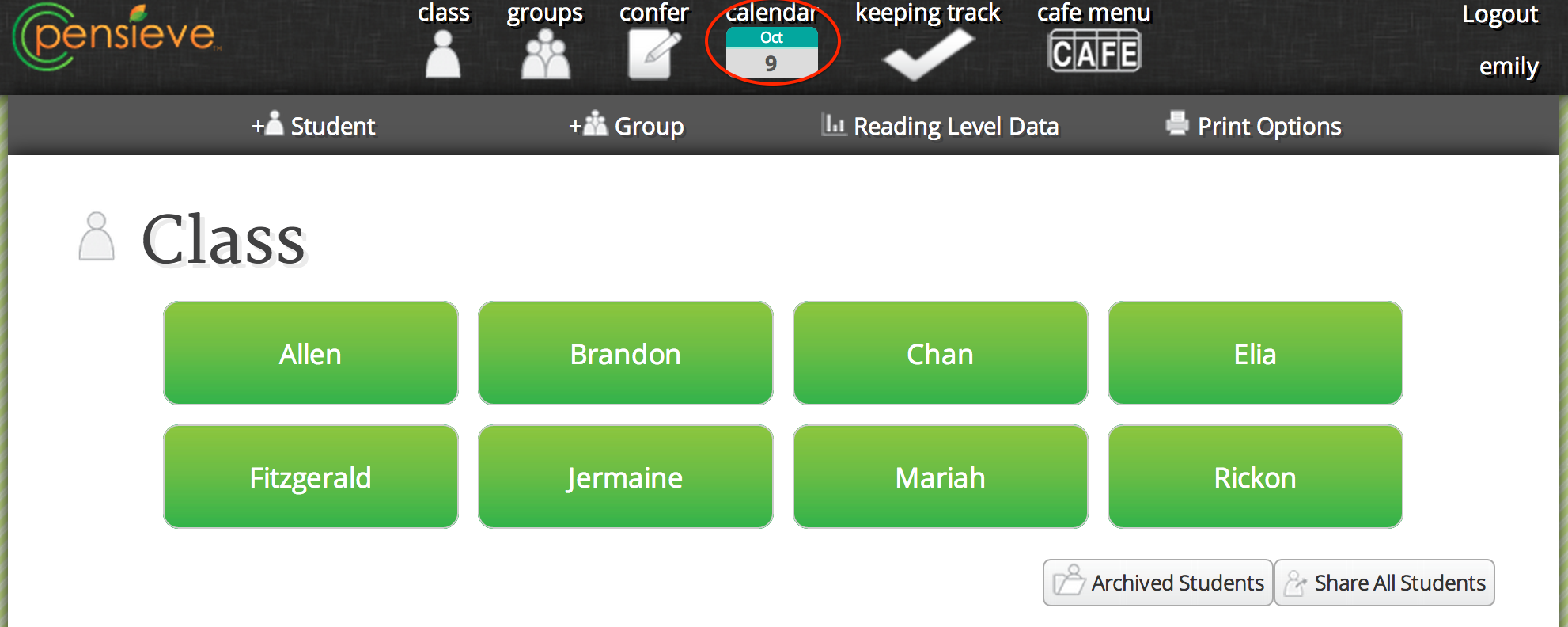
2. Select the appointment dates.
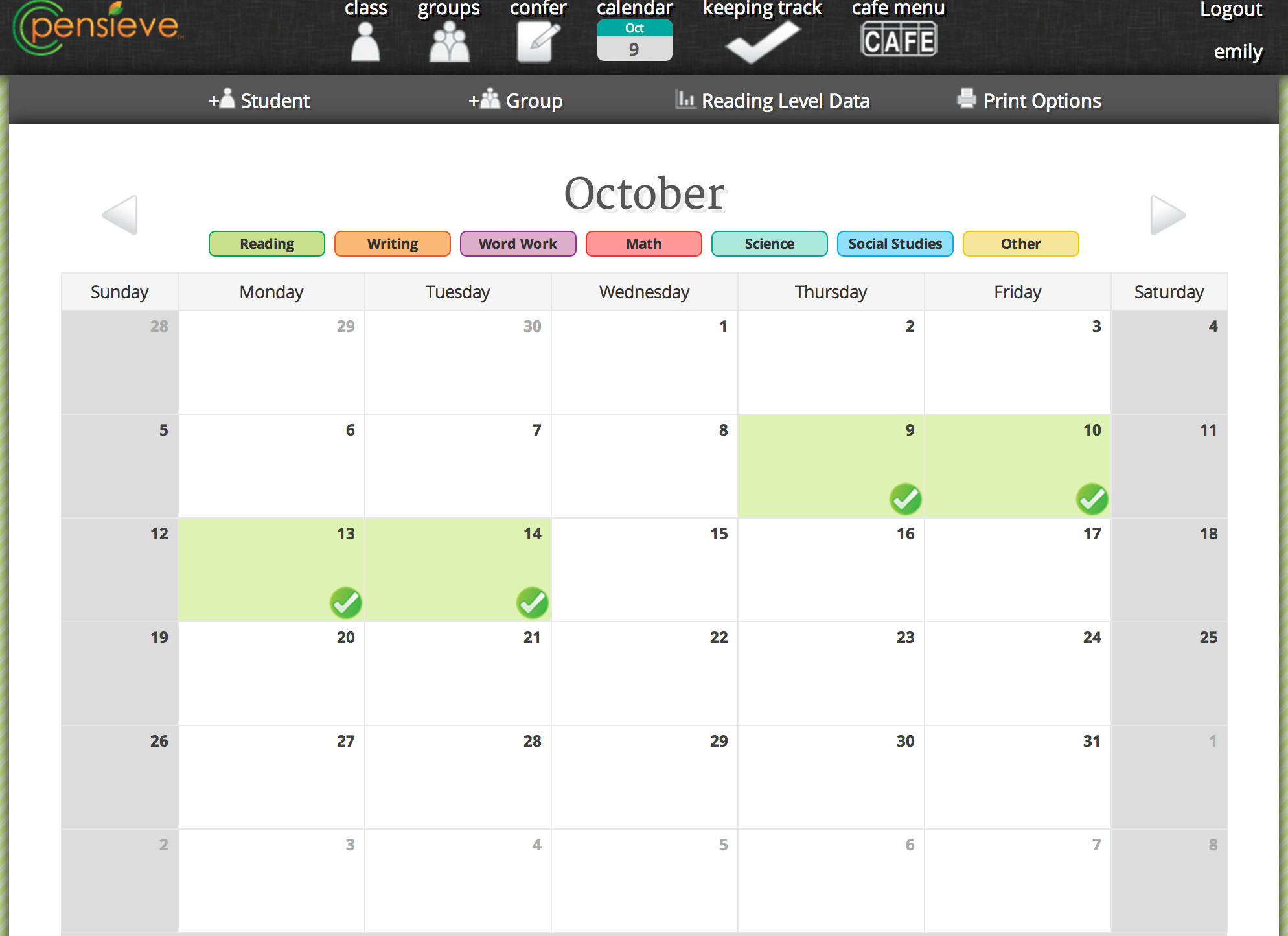
3. Scroll down to select the meeting name, meeting type and any related notes. Click Save.