Unarchive Student
1. From the home page, click Archived Students. Note: This button will not display if you do not have any students archived.
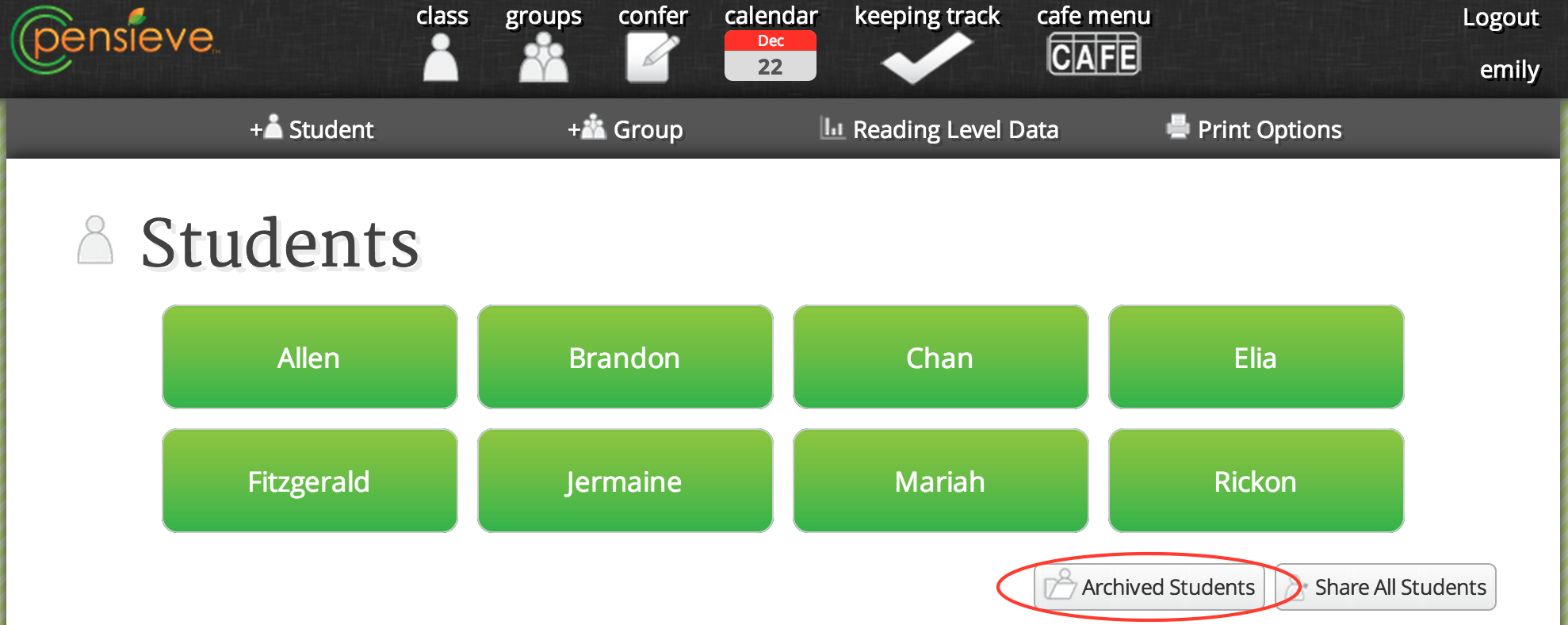
2. Choose the student you no longer want archived.
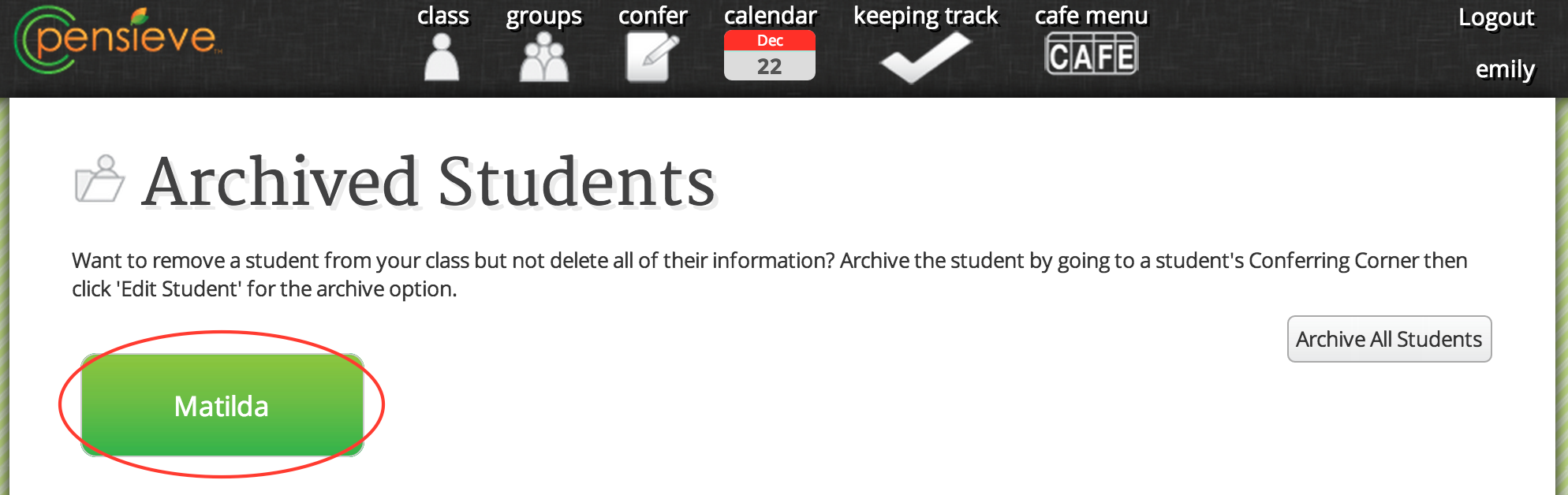
3. Click on Unarchive and the student will once again show up in your class list.


