Share Student
1. From the student’s page, click the Edit Student button.
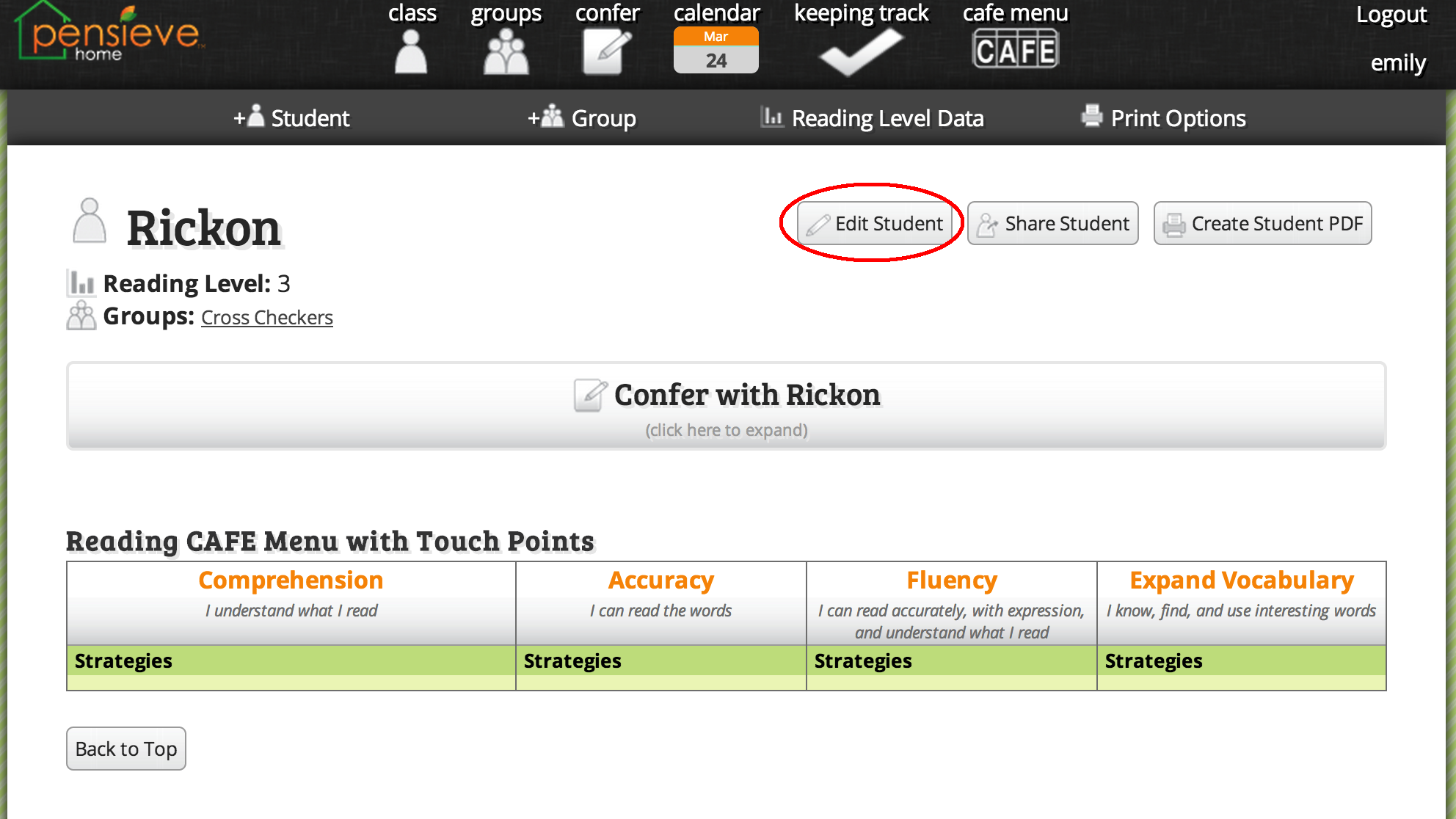
2. Click on Sharing Details.
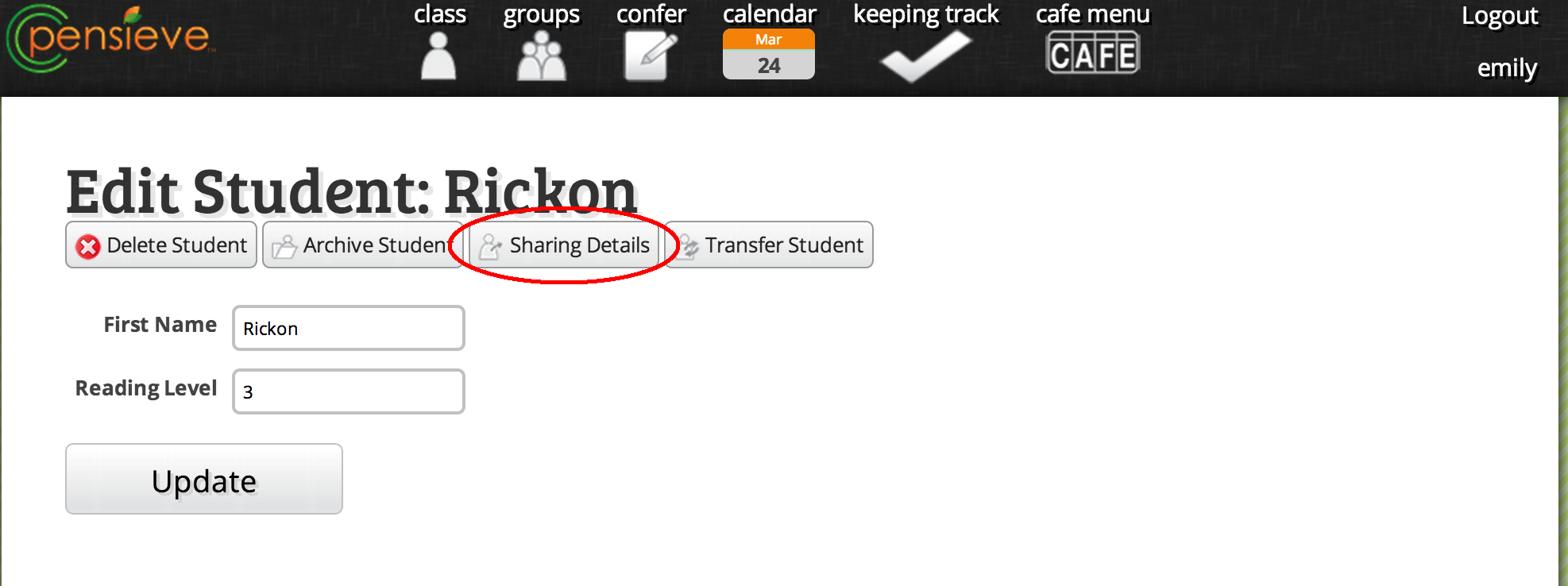
3. Type the email address of the teacher you want to share the student with. (Note: be sure the other teacher has a Premium Membership) Click Share Student.
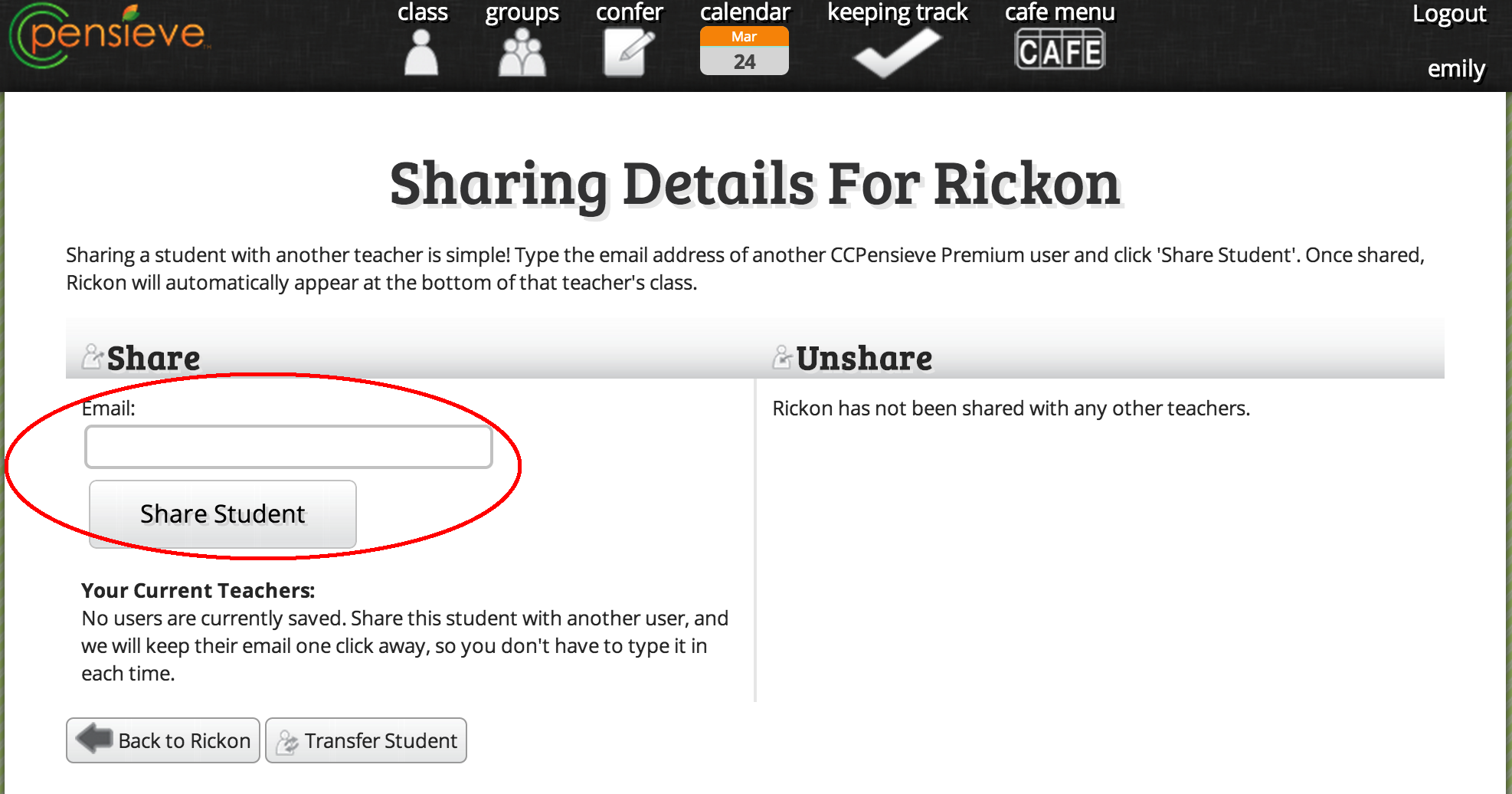
4. Now, this student will show up in the shared section of the other teacher’s class list.

