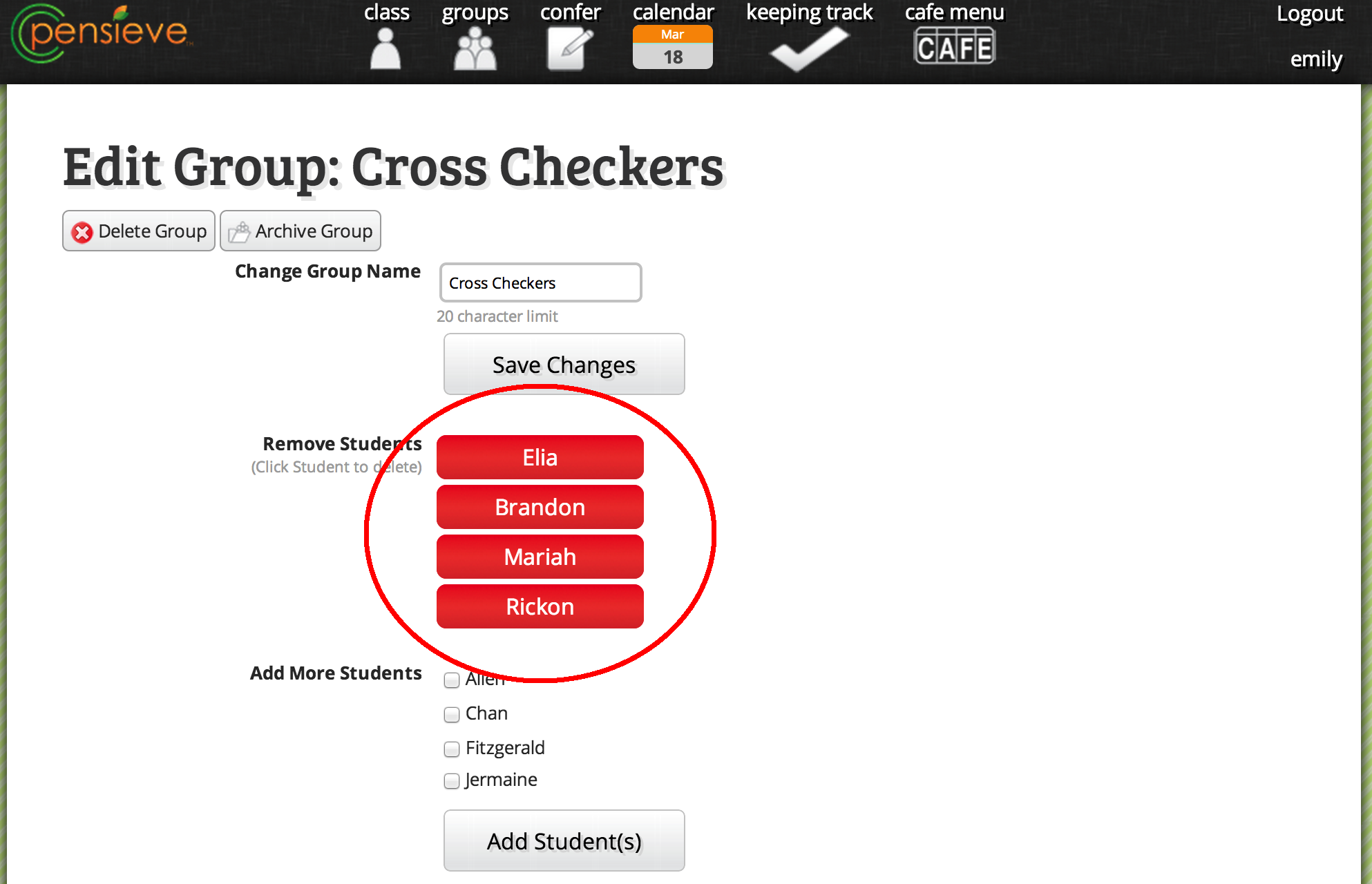Remove Students From Group
1. Click on groups to see the Groups page.
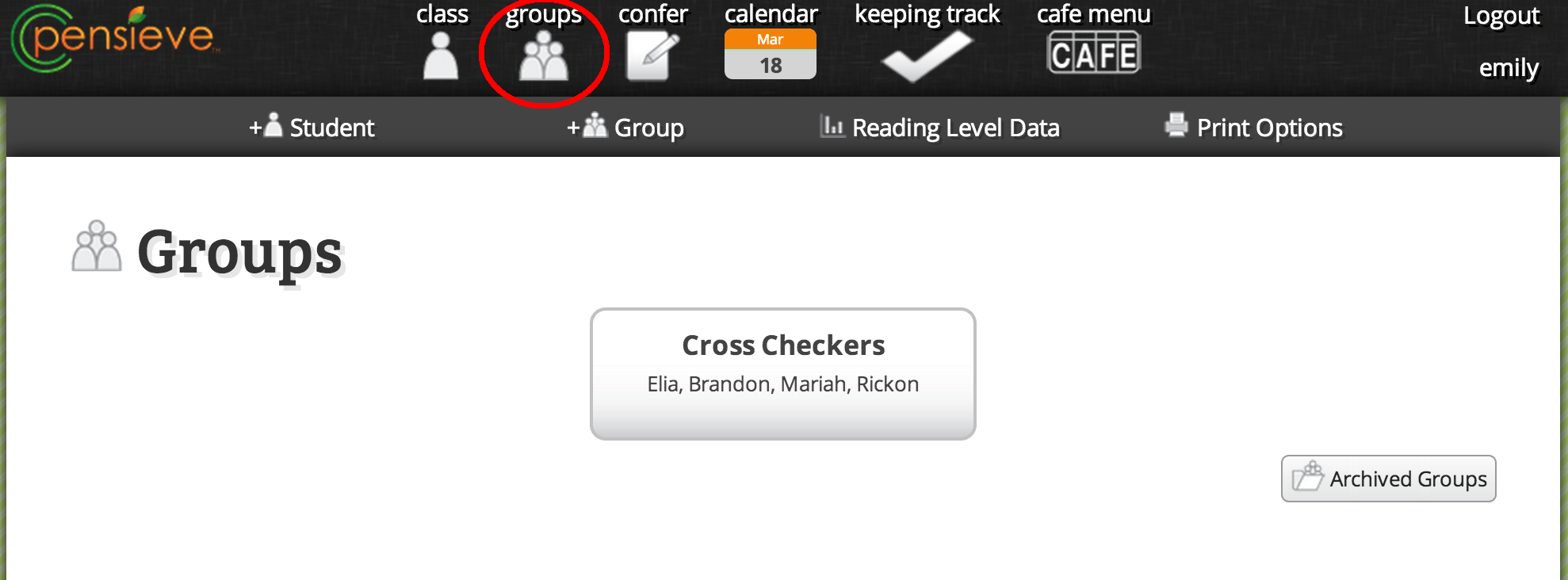
2. Select the Group.
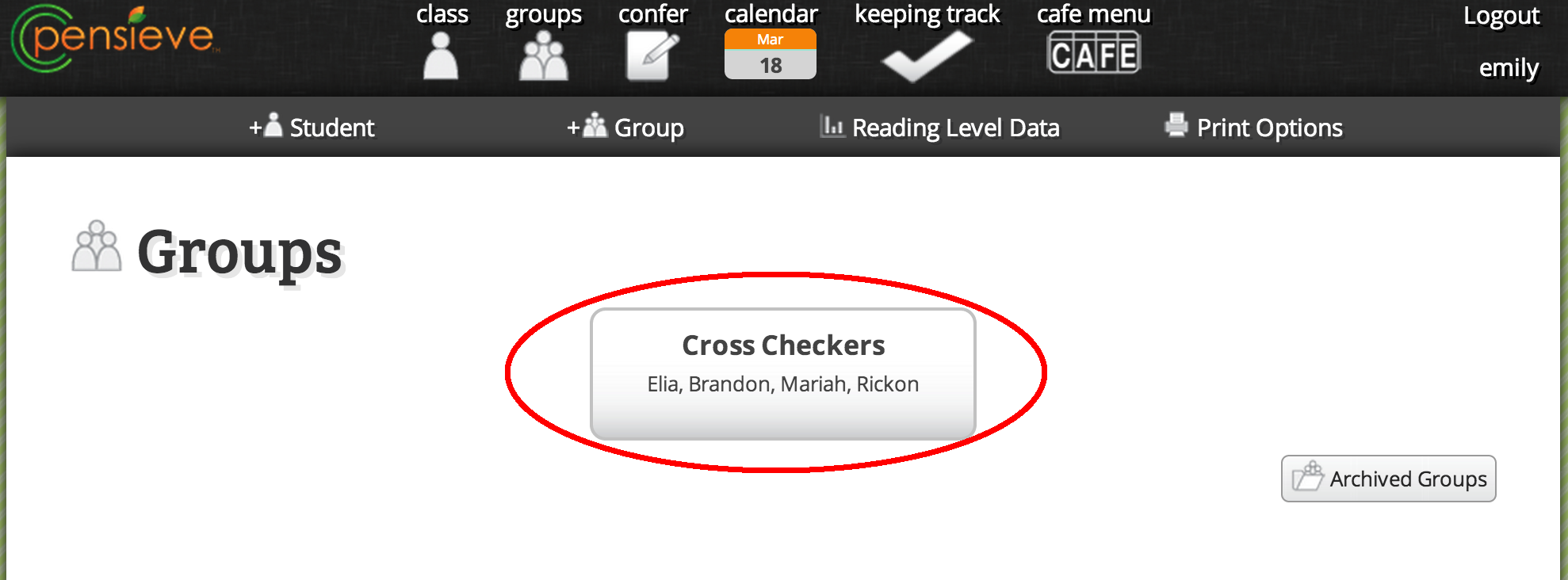
3. Click Edit Group.
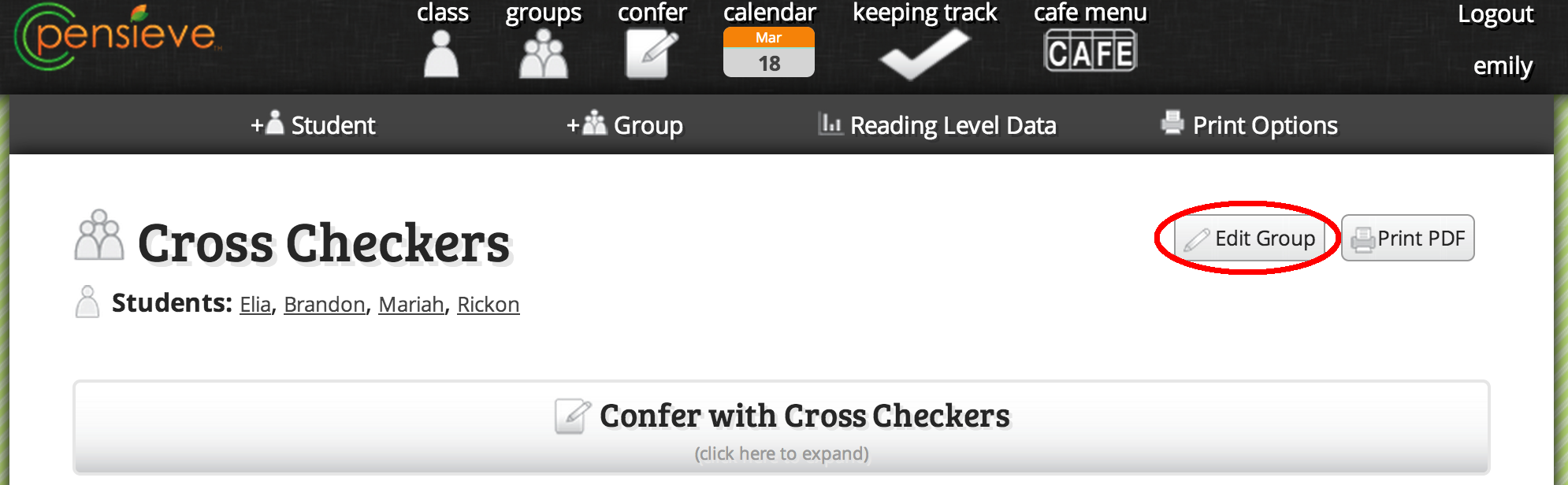
4. Now, select which student’s names you want to remove.
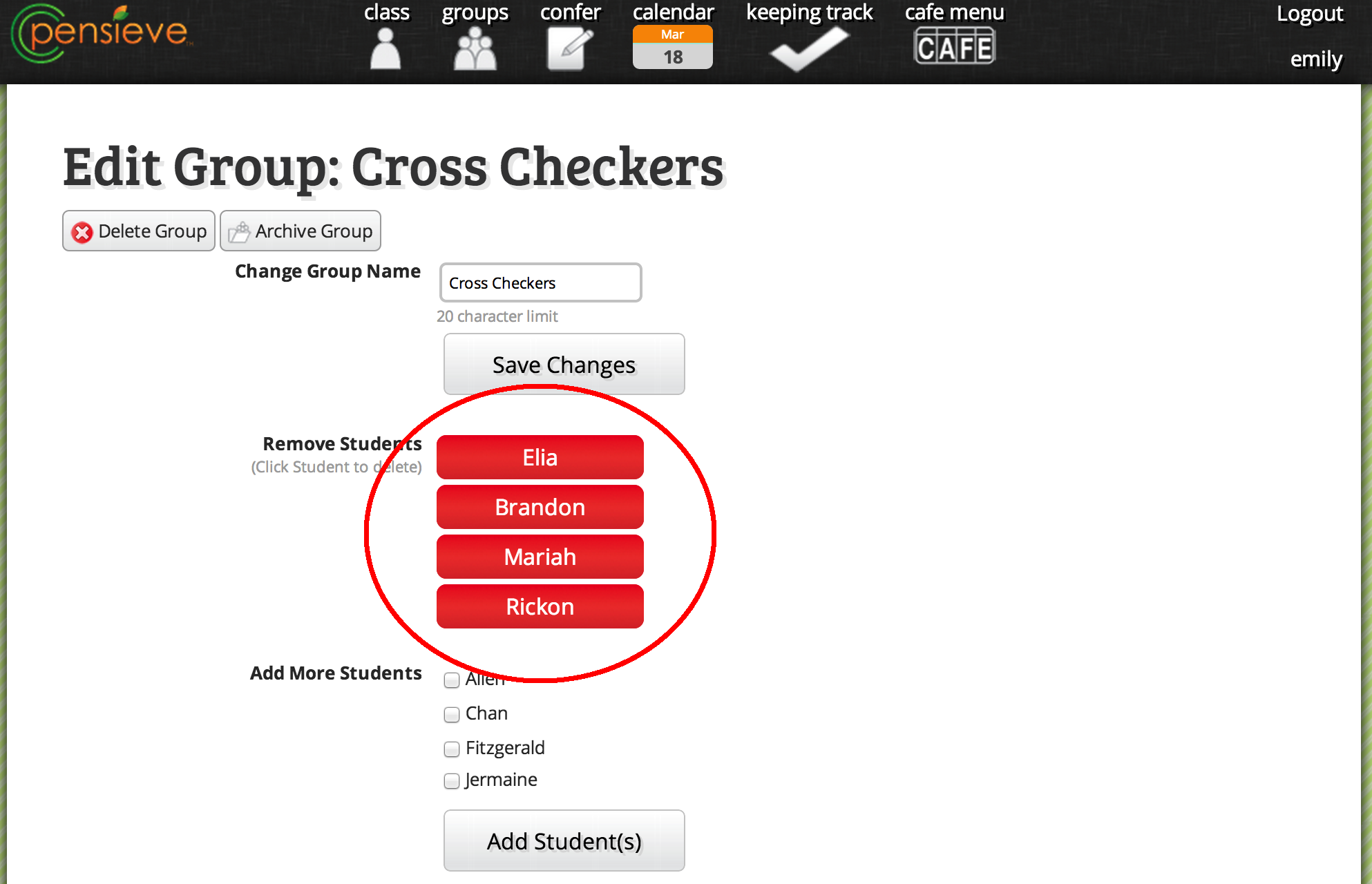
1. Click on groups to see the Groups page.
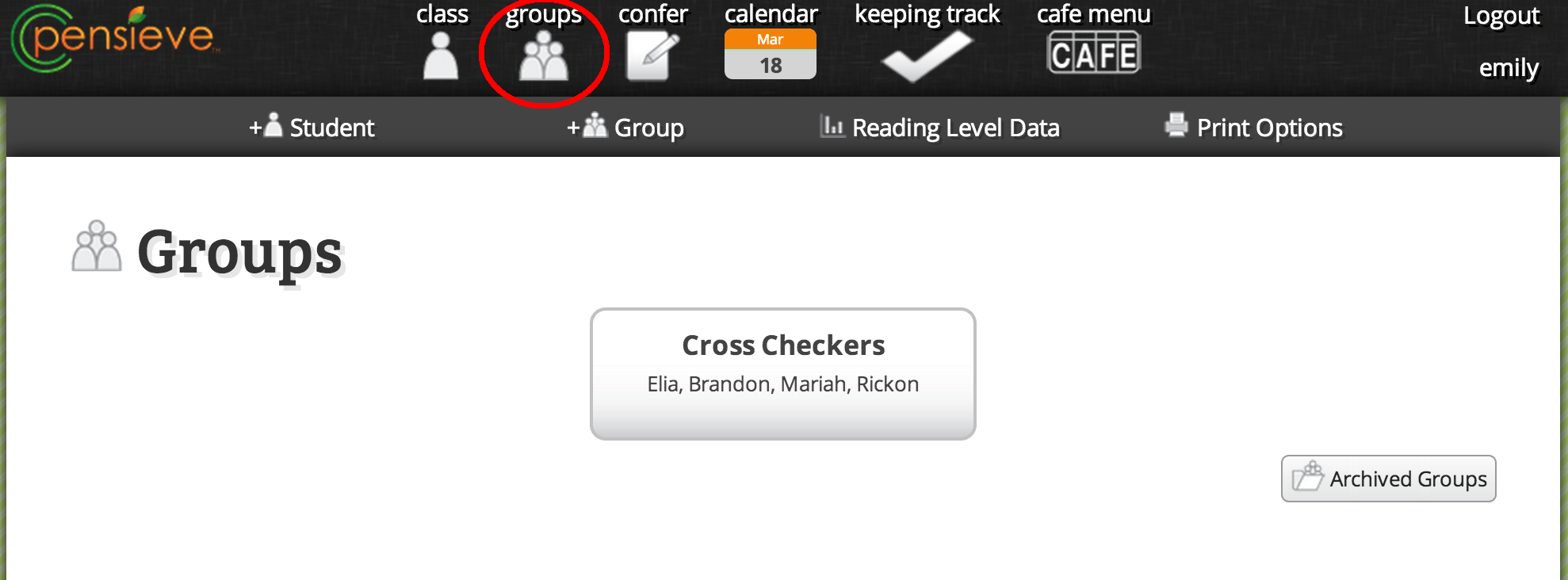
2. Select the Group.
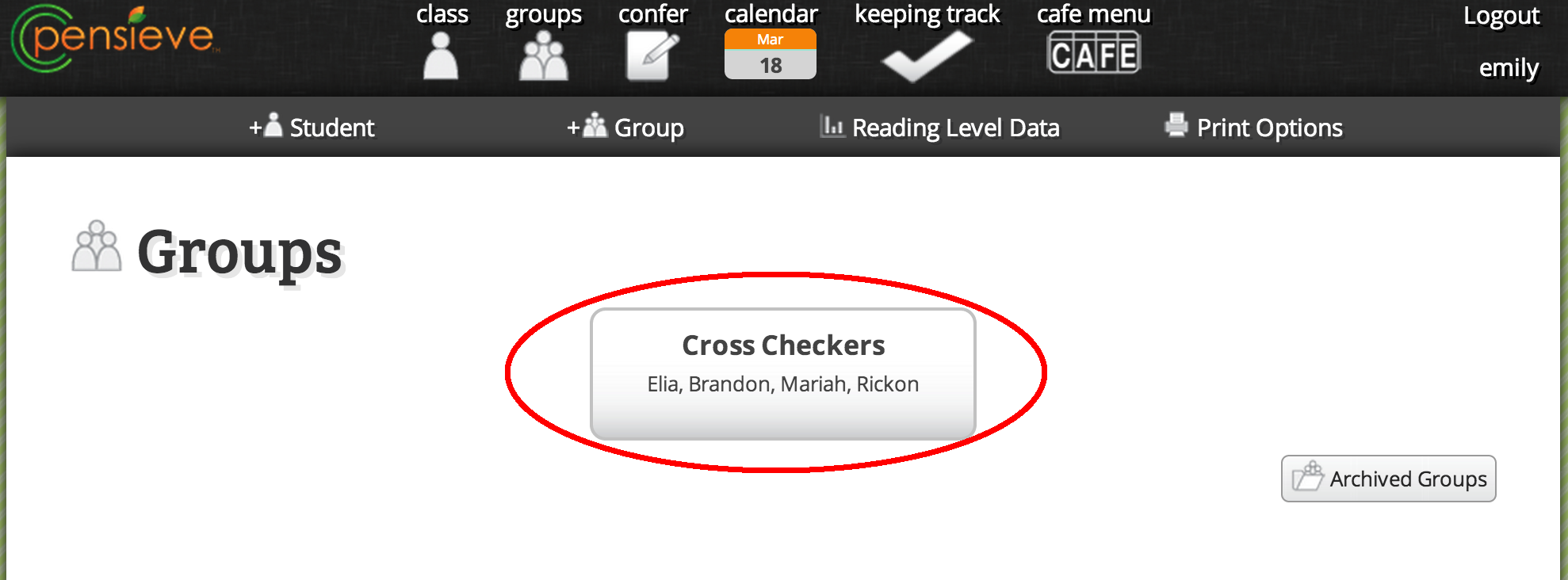
3. Click Edit Group.
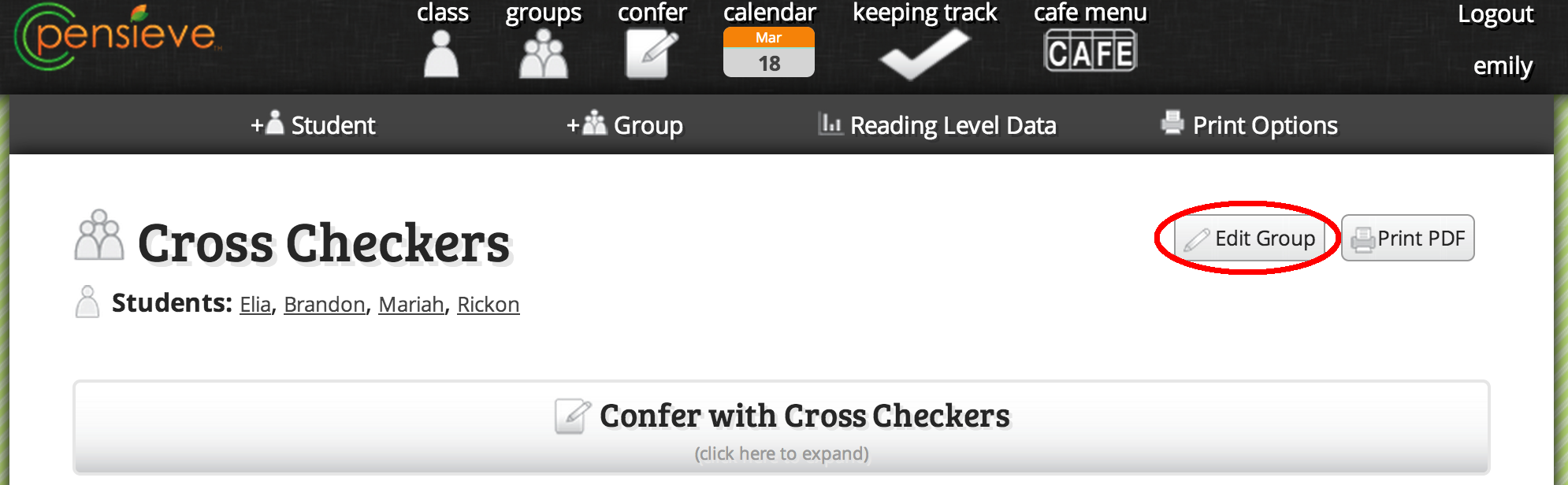
4. Now, select which student’s names you want to remove.