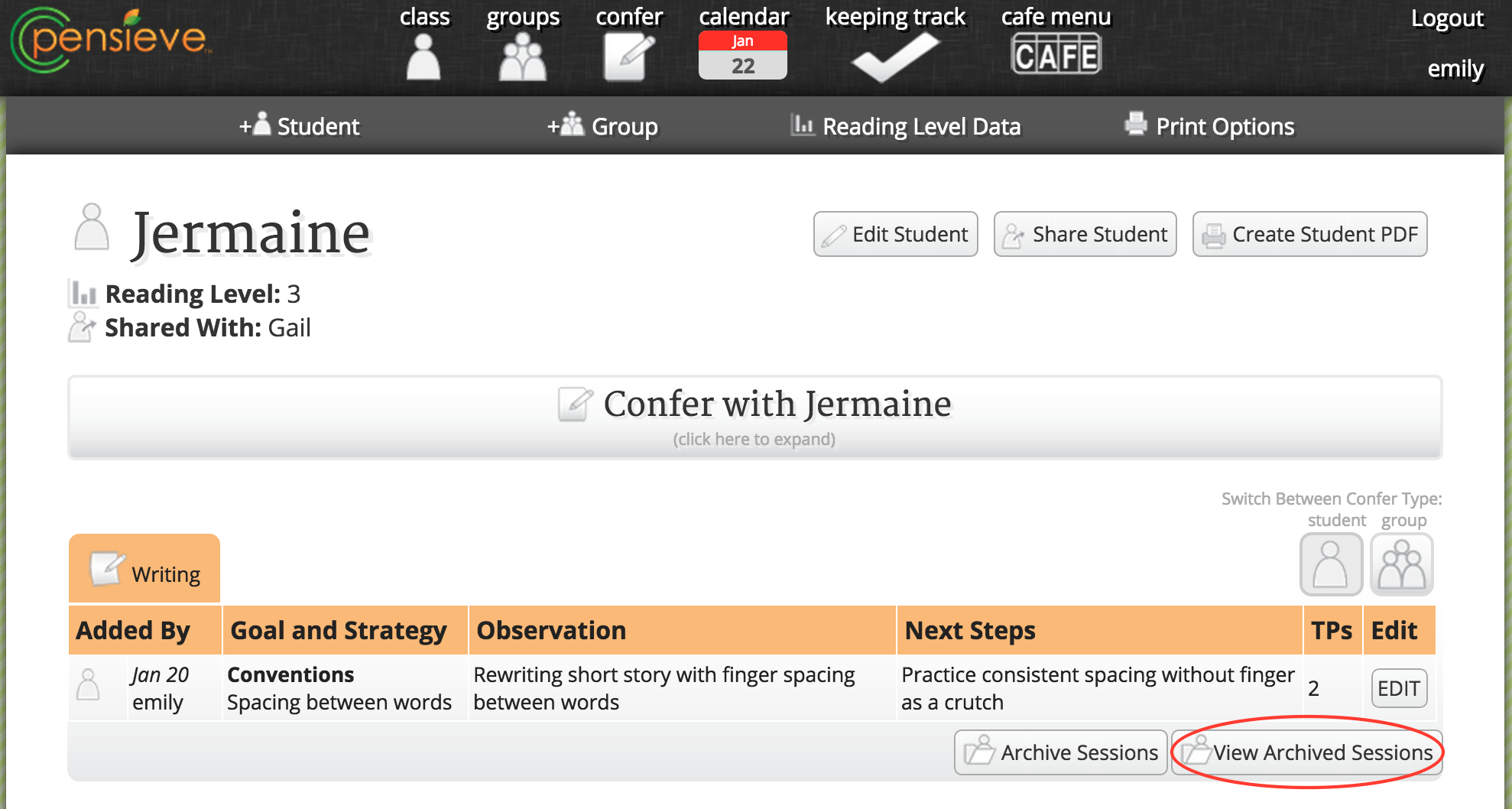Archive Conferring Session
1. From the class list, choose the student you want to archive a session for.
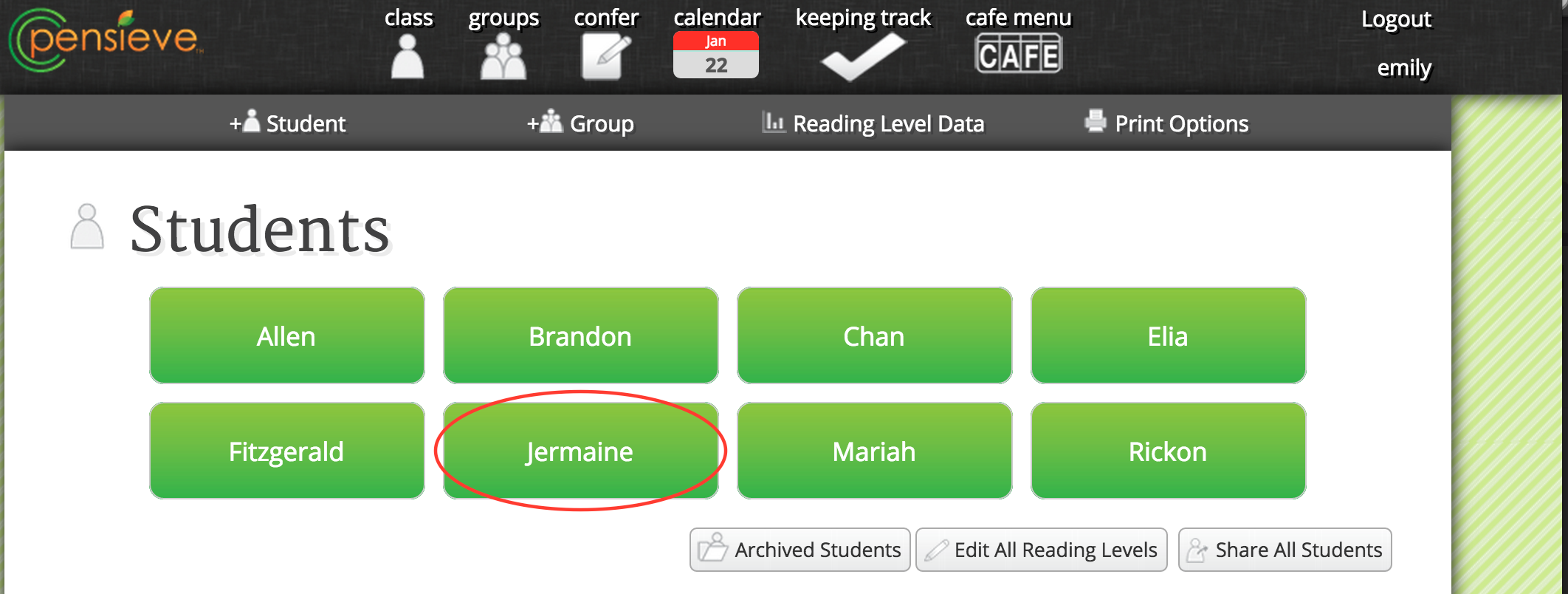
2. Click the Archive Sessions button.
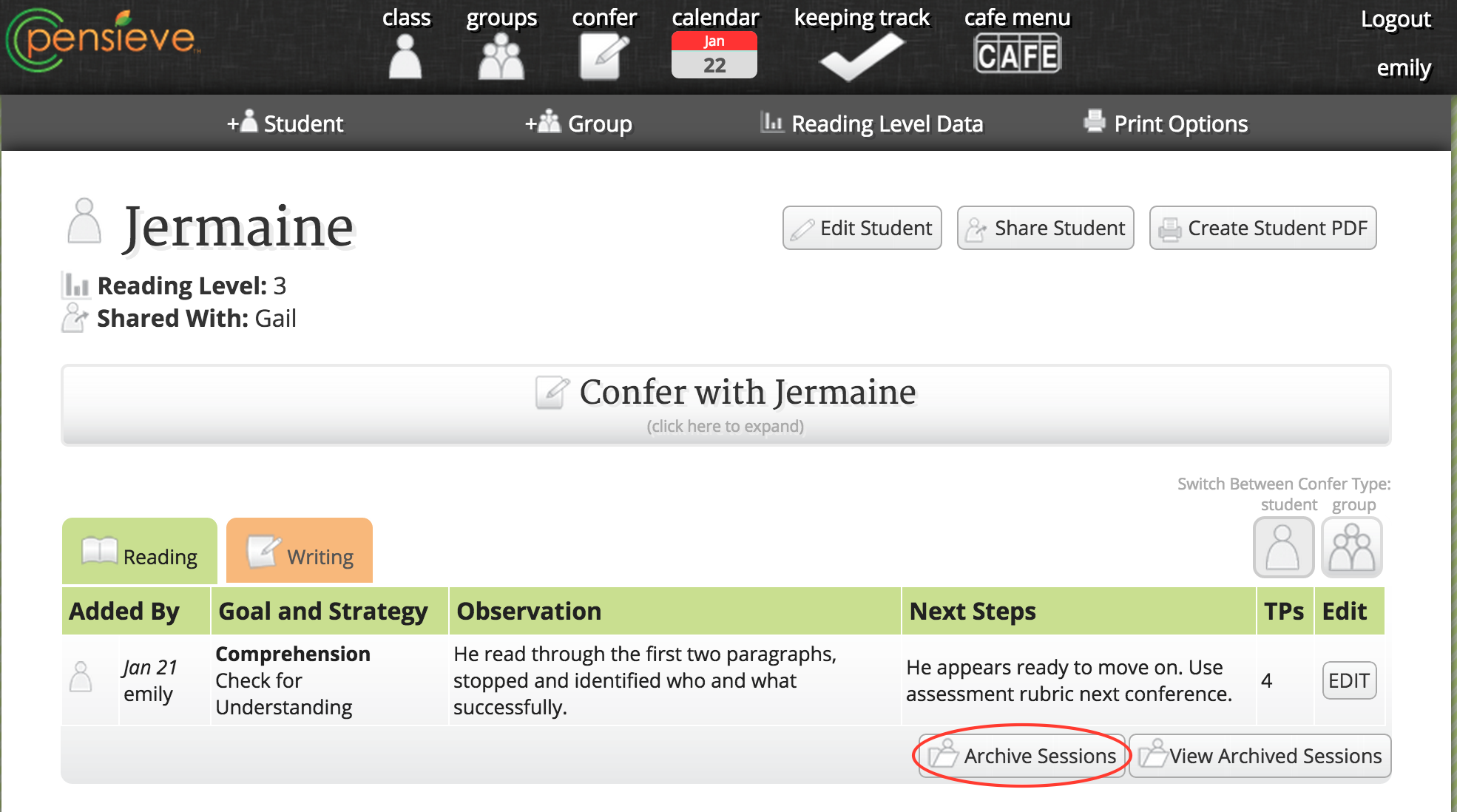
3. Select the checkboxes next to the sessions you would like to archive.
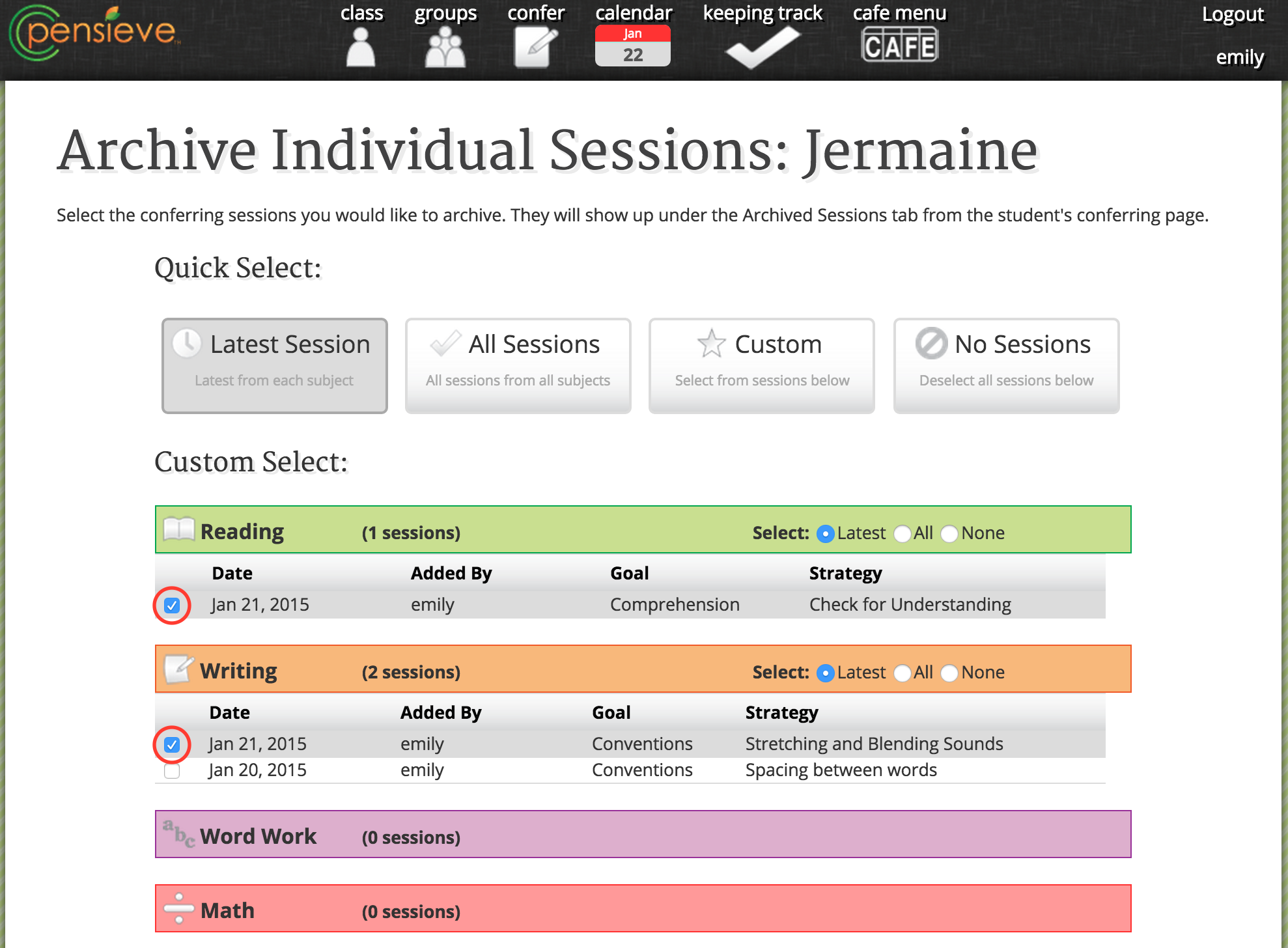
4. Scroll down and click Archive Sessions.

5. Your sessions are now archived and can be viewed by clicking the View Archived Sessions button.