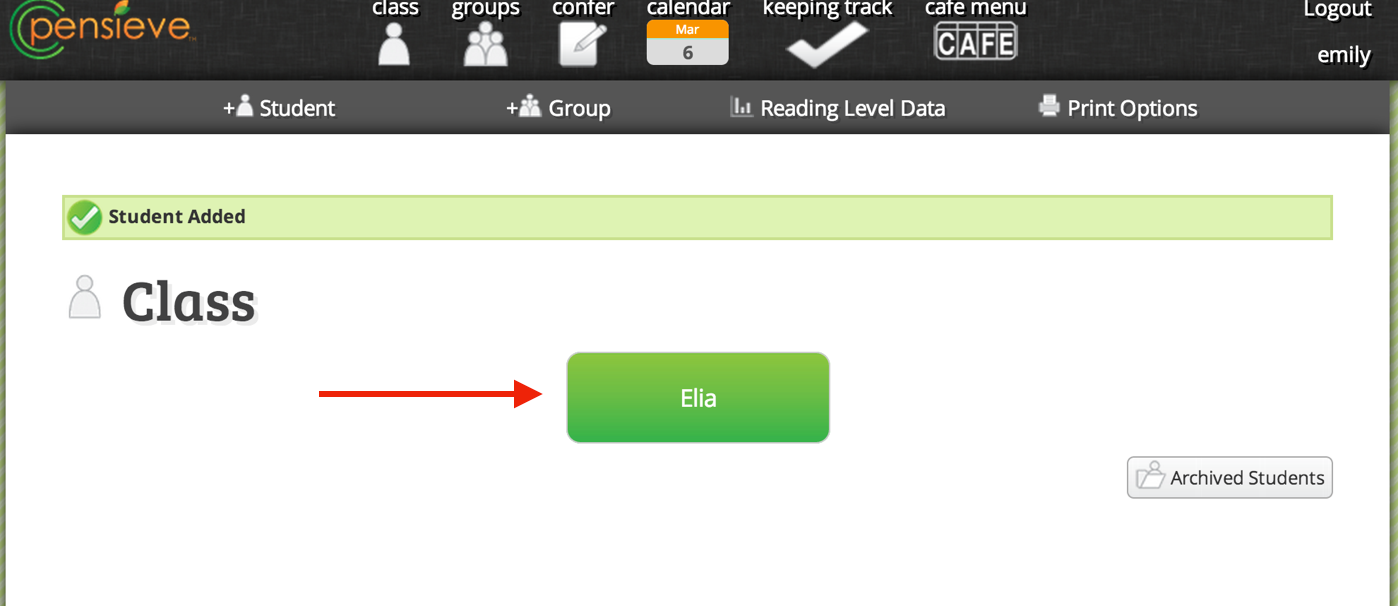Archive Student
1. Select the student you want to archive from your class list.
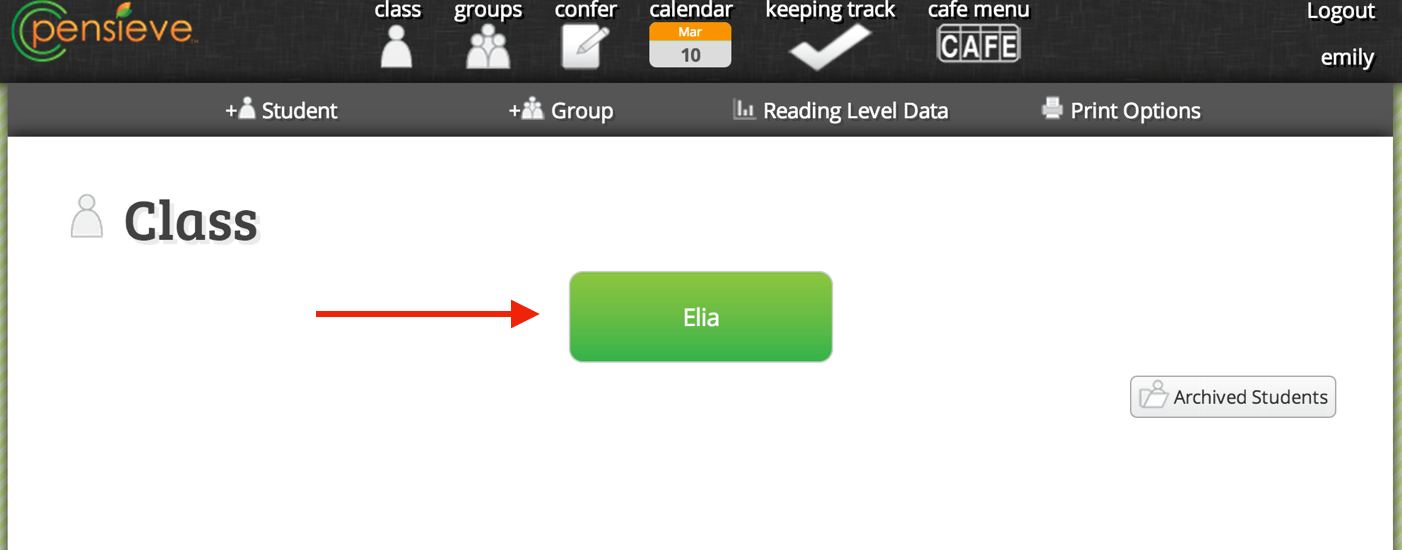
2. Select 
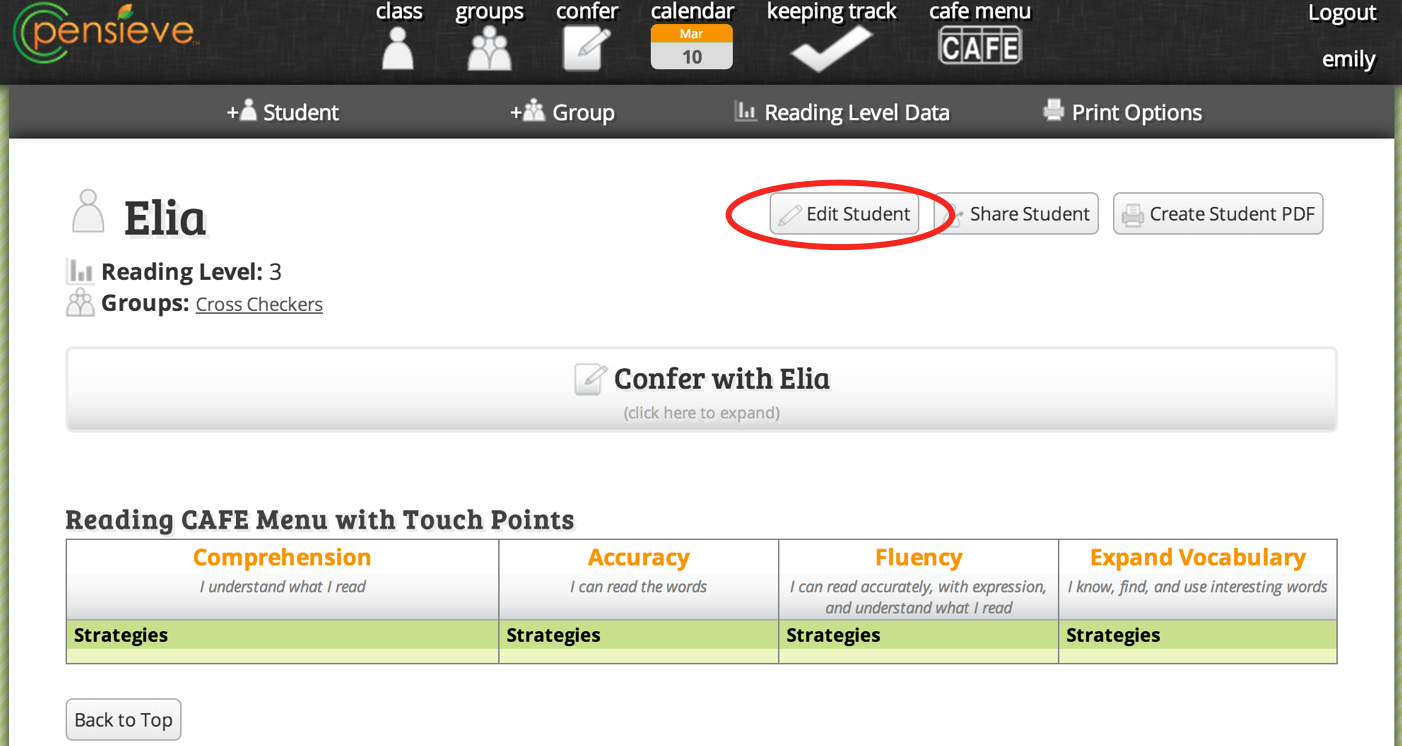
3. Select 
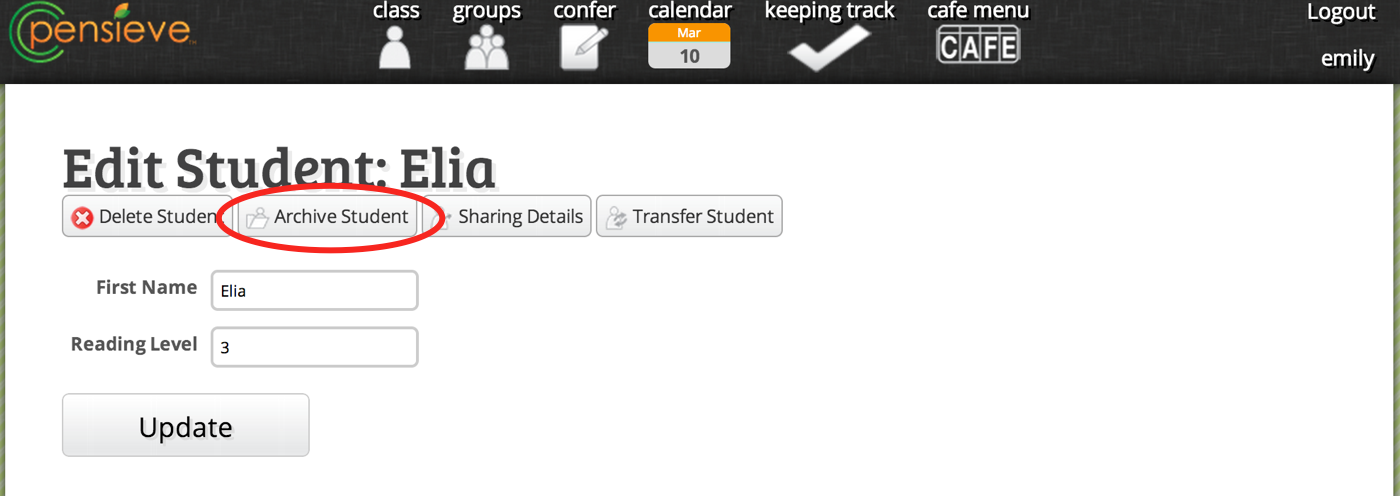
4. Click OK.
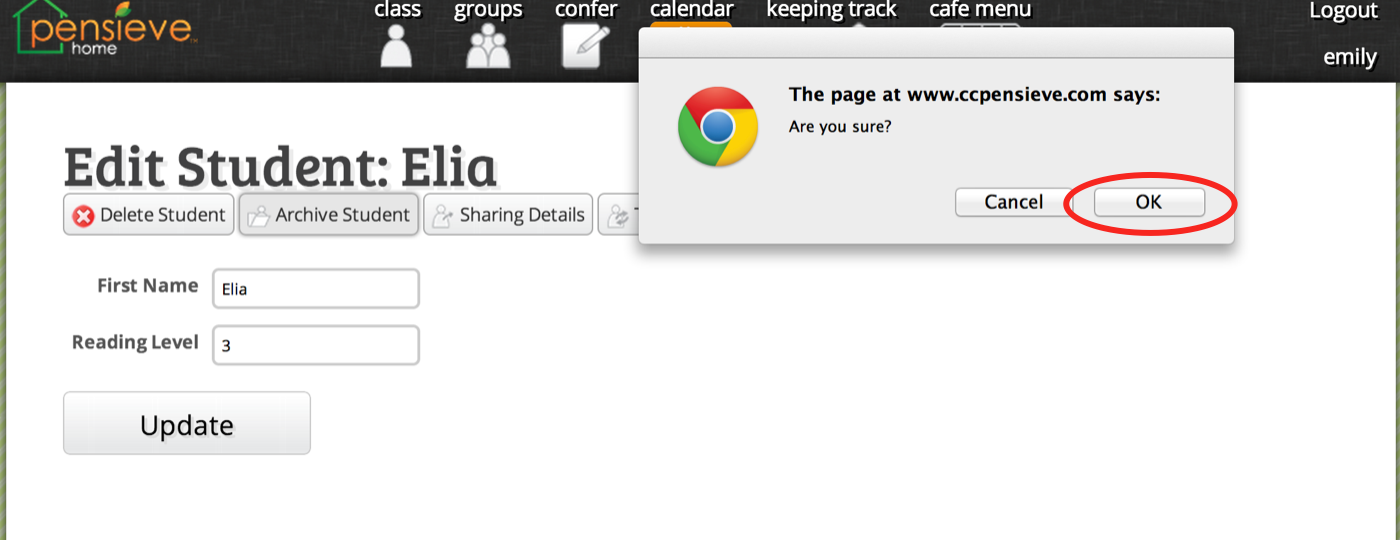
5. Now you can access your archived student by clicking on 
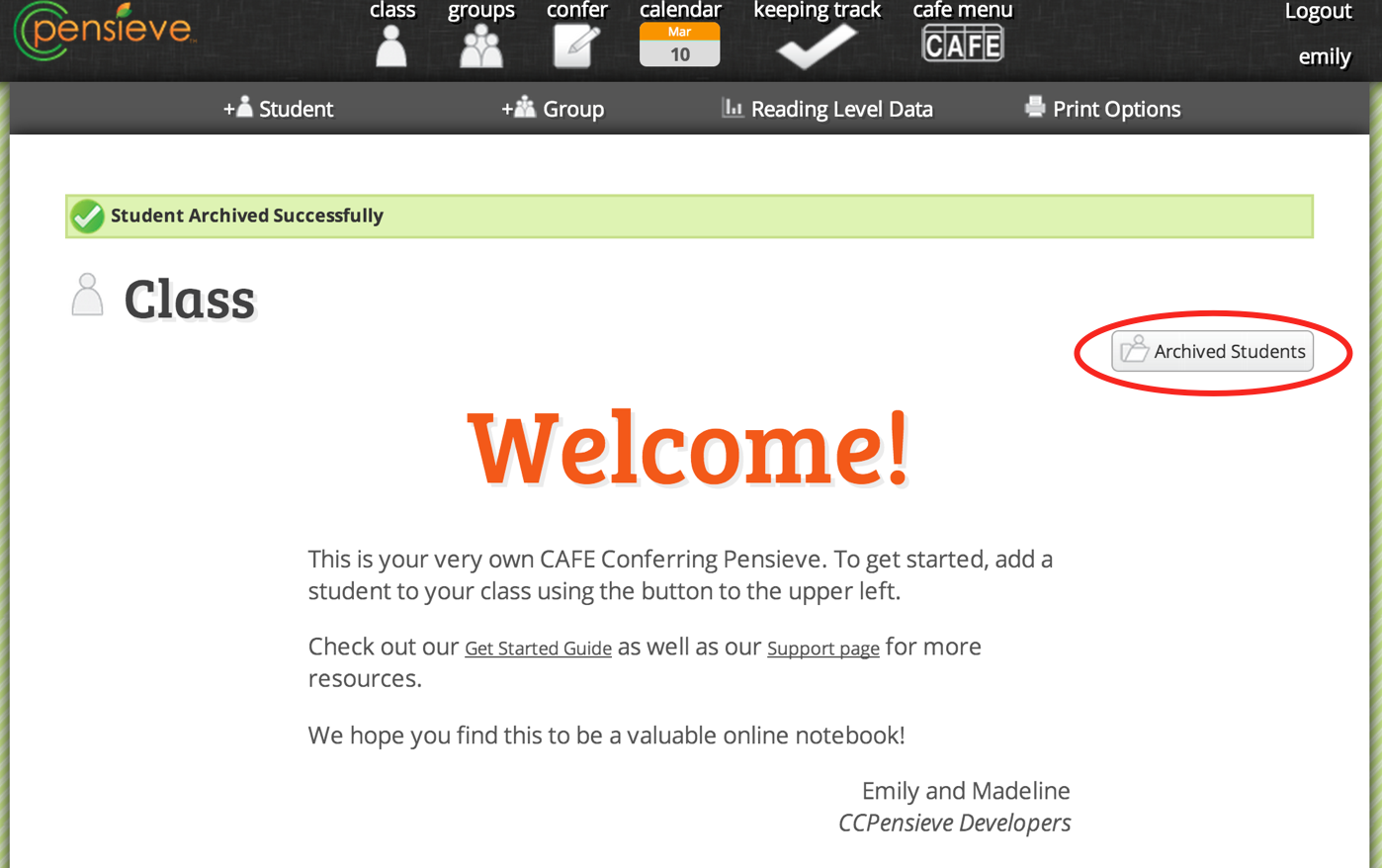
6. Here you can see your archived students.
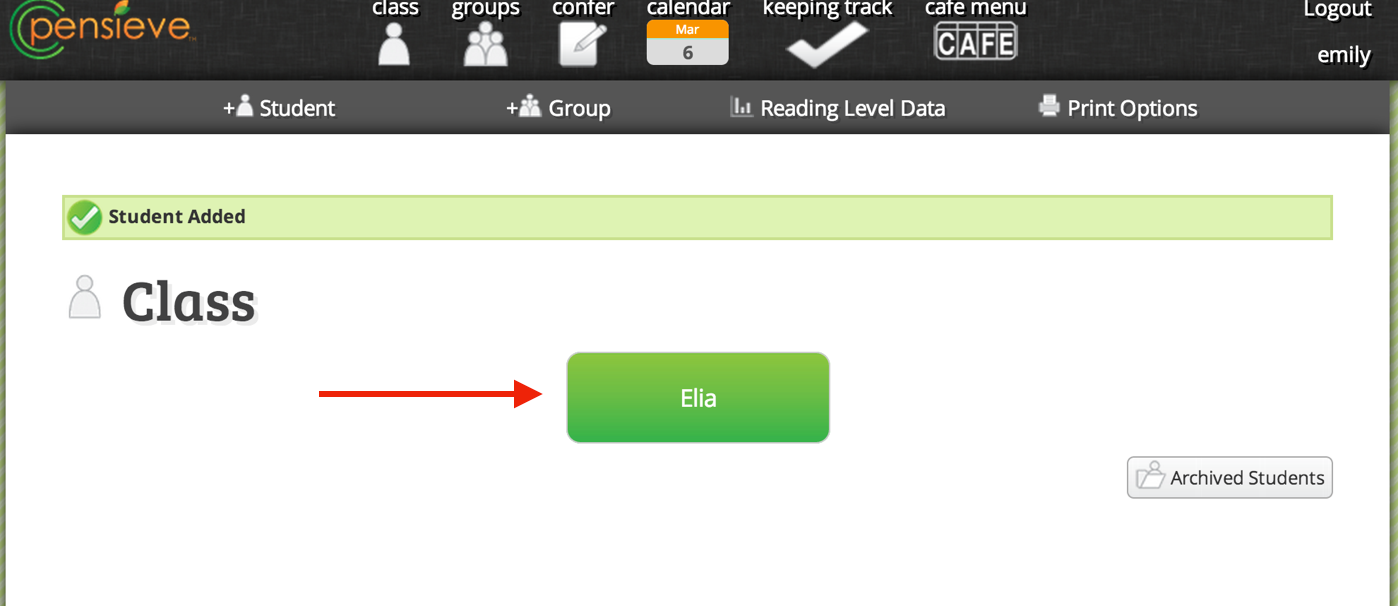
1. Select the student you want to archive from your class list.
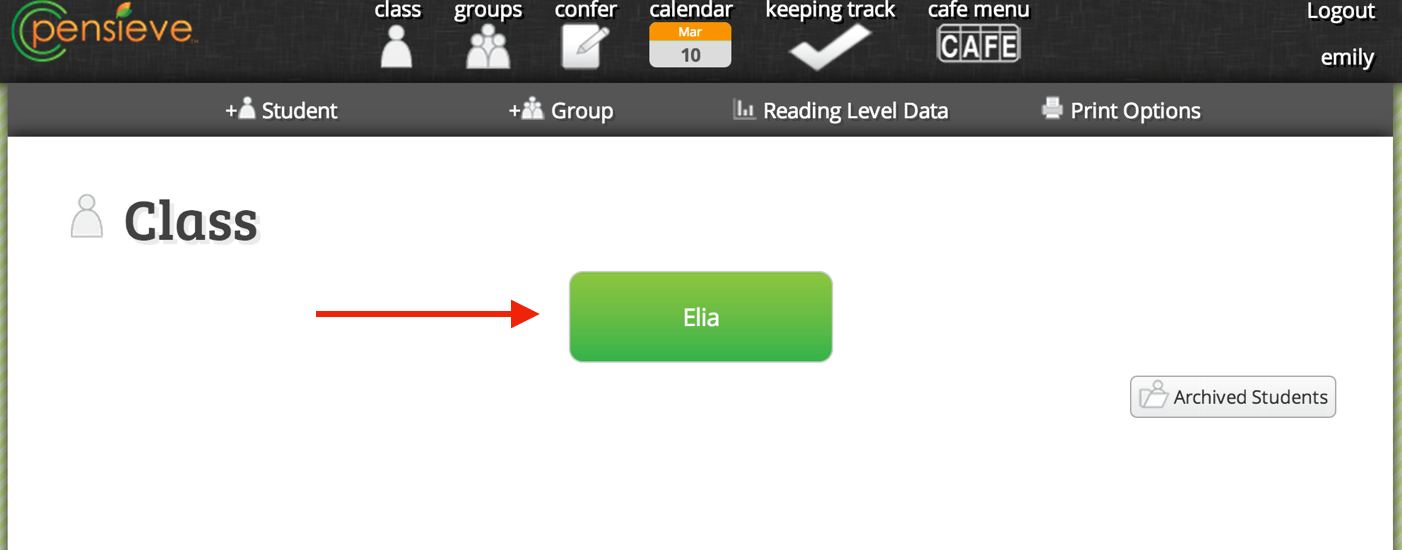
2. Select 
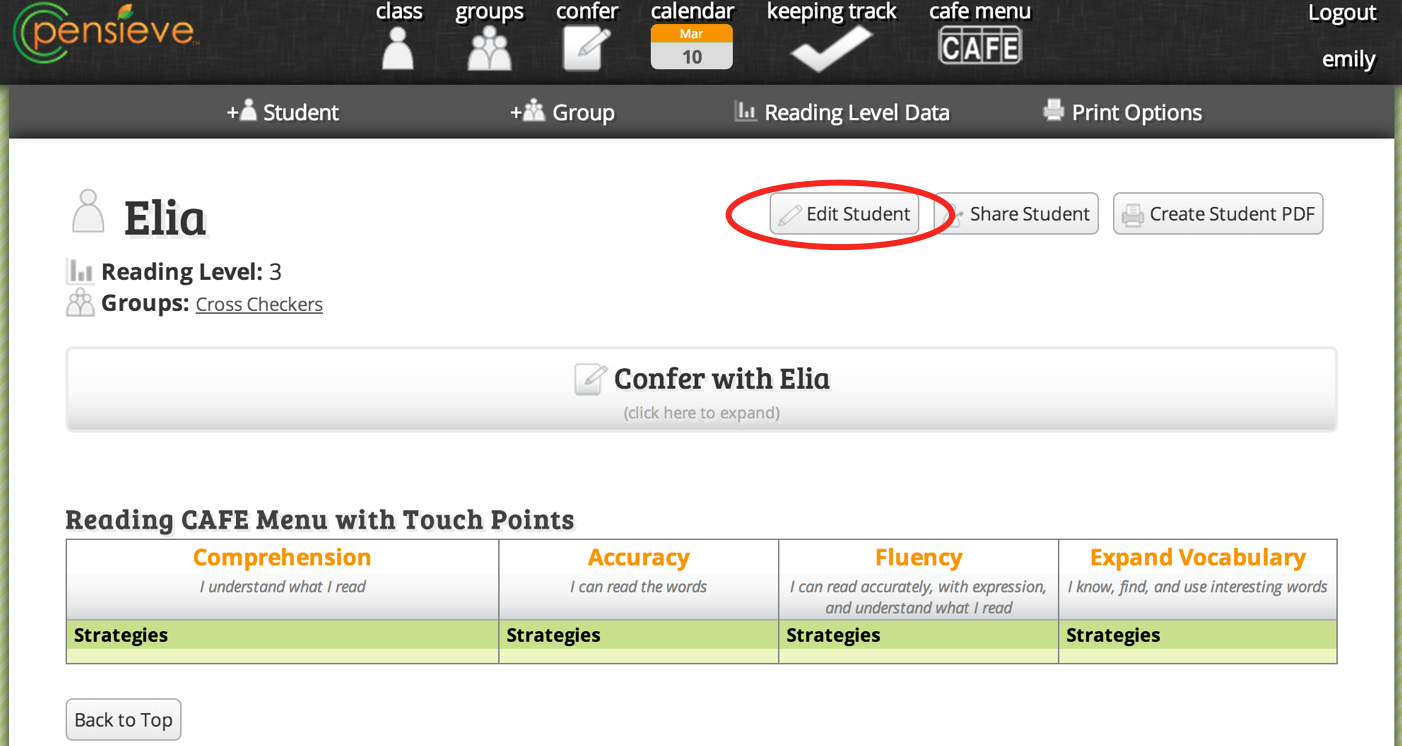
3. Select 
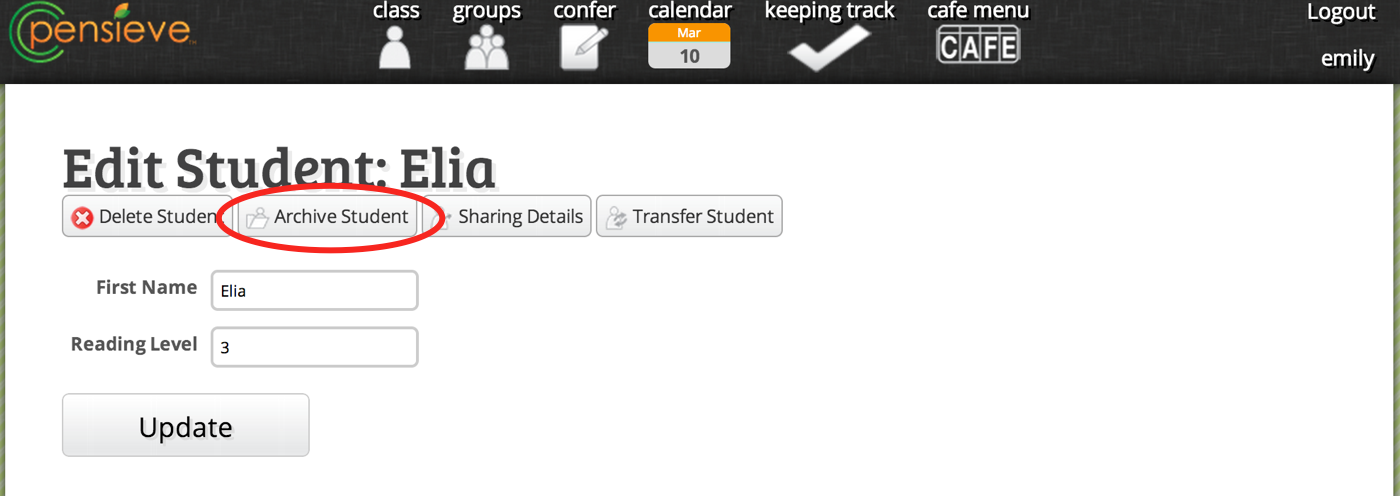
4. Click OK.
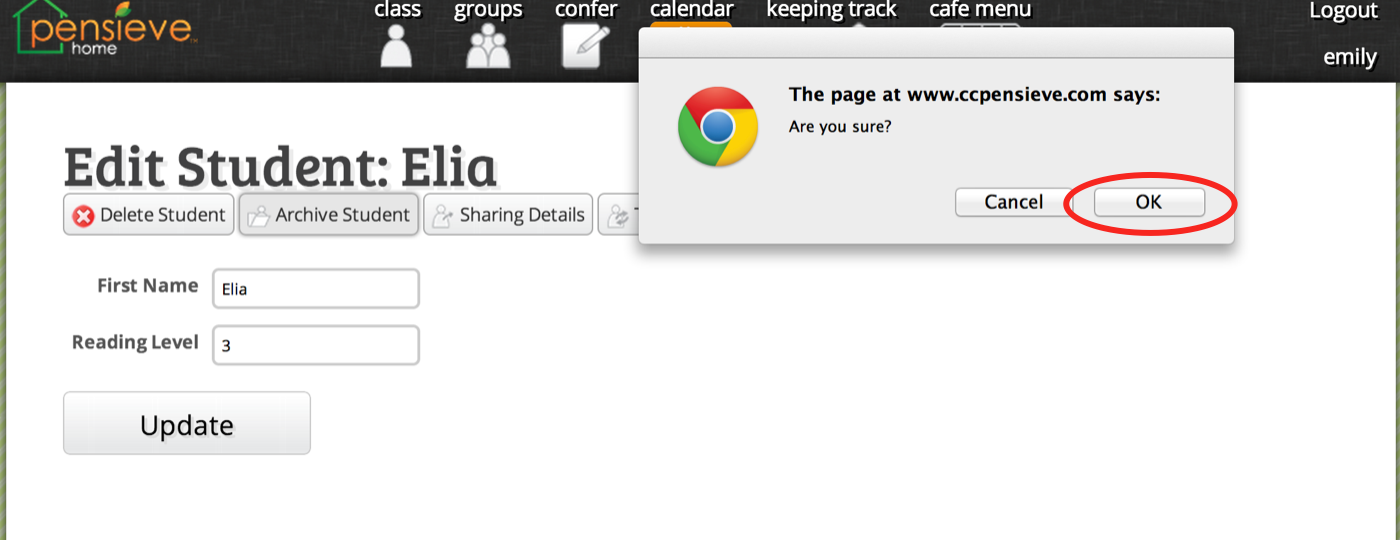
5. Now you can access your archived student by clicking on 
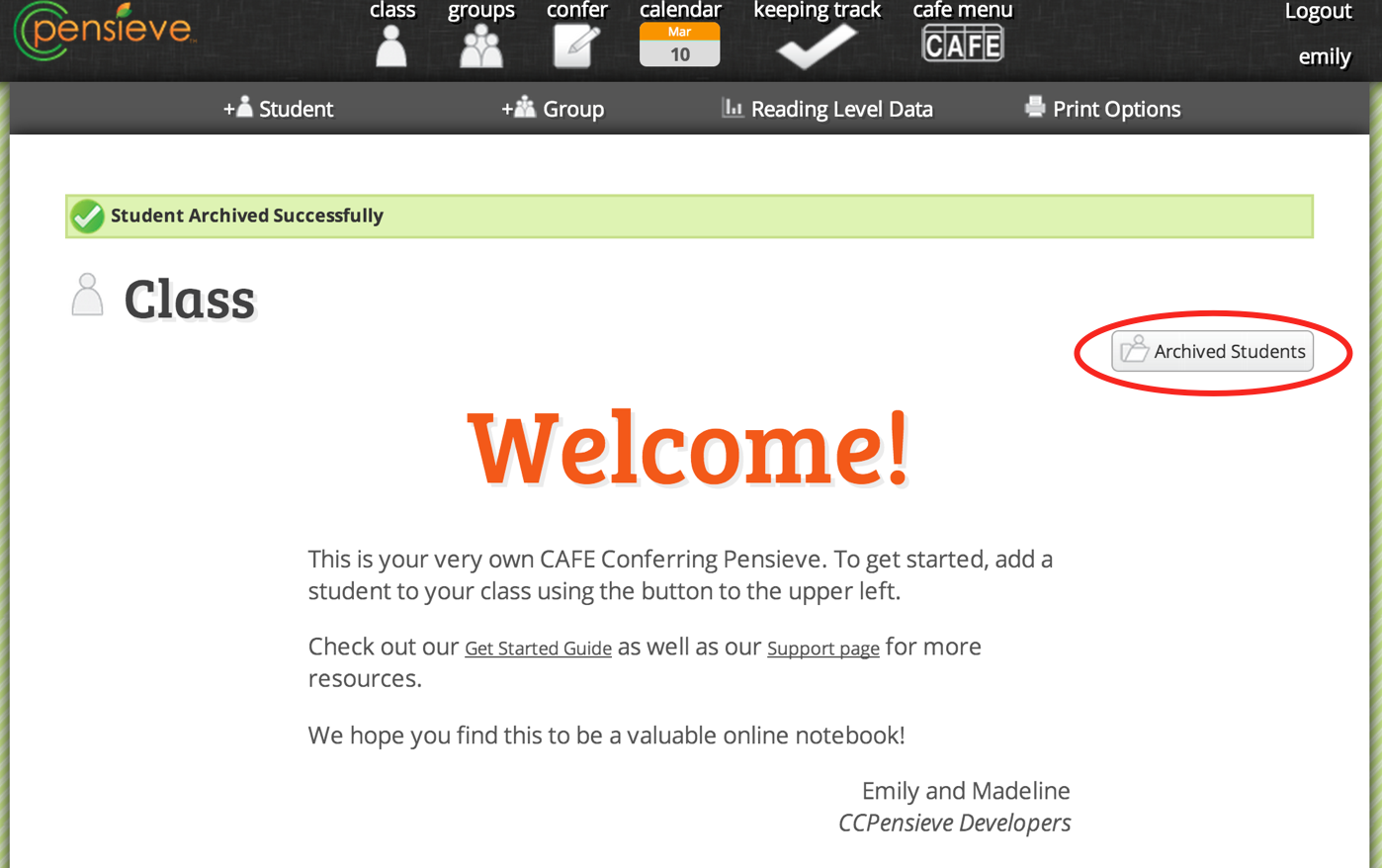
6. Here you can see your archived students.